Deliver on the Benefits of Workday Salesforce Integration
Turn key no-code Workday and Salesforce integration and intelligence to enable end to end process automation.
- Pre-built configuration-based Workday integration for Salesforce
- Create multi-step Workday and Salesforce automations to eliminate manual work and boost efficiency
- Automate processes such as quote to cash, opportunity registration, compensation management, resource availability and financial closing.

Key Workday Salesforce Integration Solution Features

Bi-Directional Process Flows

Reporting in Salesforce or Workday

Business Rules and Triggers

Easy Data Transformations

No Code Configuration

Certified Connectors

Process Mining

In-flight Governance
Simplified Workday Salesforce Integration
Use a visual, drag-and-drop interface to easily create Workday to Salesforce integration.
-
Complete bi-directional integration that allows data flow in both directions
-
Real-time to bulk integration that meets your process flow needs
-
Improve efficiencies and minimize IT costs with 24/7 support
-
Centrally manage exceptions, notifications and errors
-
Integrated data security and governance

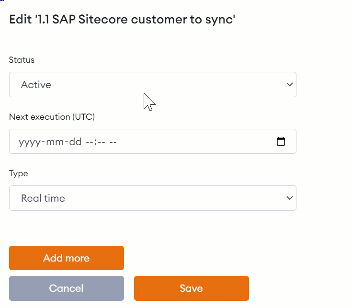
Choose the frequency at which you want the Workday integration with Salesforce to run.
-
Automated integrations can run at the frequency of your choice
-
Bi-directional integrations can run at different speeds
-
Schedule an integration to run some time in the future or also start in the past to catch up data after a change
Create End to End Process Automation Steps
Go beyond Workday Salesforce integration and take the manual steps out of processes.
-
Easily orchestrate multi-step automation that streamlines a variety of operations across both Workday and Salesforce processes
-
Trigger events, notifications, and actions within Workday and Salesforce
-
Scale process automation with AI-powered decision making with intelligence embedded directly into the step functions

Take a 2 Minute Salesforce Workday Integration Demo Tour
.
Put It Forward Workday Salesforce Integration Resources
Leveraging API Integration
This how to article goes through the steps for leveraging api integration as part of digital transformation as you consider scale.
Case Study
Failed and stalled project turned around with Put It Forward Integration Designer which reduced overall costs, brought the project in to completion and exceeded the original mandate.
Process Automation vs Orchestration
With increasing work loads across the organization this discussion walks you thought when is the right time to use a process automation or an orchestration solution for Salesforce Workday integration.
Ready to Take the Next Step Salesforce Workday Integration?
Solve The Requirements of Salesforce Workday Integration Design, API Management and Process Automation
No Code Connectors
Integration + Automation
Your Data - Your way
Integrated Data Quality
FAQ about Salesforce and Workday Integration
Bi-directional Salesforce Workday Integration is the synchronization of processes across the two different datasets and systems. This allows them to act in continuity with one another while maintaining their distinct processes within their respective system.
Bi-directional Workday Salesforce integration allows you to sync tasks, events, data objects and processes between Workday and Salesforce such as HR onboarding, finance, commissions, orders and custom data or objects. This provides a great advantage in keeping your workflow running smoothly.
Workday integation with Salesforce by Put It Forward makes it quick to adjust the fields to sync, how they map, and conditions for when to trigger the synchronization process.
Salesforce Workday integration allows you to do a data load, synchronize across systems, export, add data quality checks or govern your data. There are three easy steps to start with it:
1. Point the pre-built connectors from Put it Forward or use your own connector to automatically integrate the source and destination.
2. Click on the data services or add any business rules or transformations to the integration.
3. Get the data flowing between the source and destination by selecting the integration interval and activating it.
Custom objects and data elements are supported via the Put It Forward Integration Designer. As long as the data is exposed via the API it can be integrated through Put It Forward. This includes events, triggers, data elements, and custom business logic as well.
Here are common scenarios you would need Workday Salesforce Integration for:
- Bi-directional HR-specific process flows such as onboarding, commissions, and PTO tracking.
- Get activity and performance roll-up reporting.
- Automate key processes such as the opportunity to cash workflow.
- Workflow and process improvement to eliminate manual or duplicate functions in each system.
- Integrated reporting and centralized analytics in each system and track time, costs, and revenue associated with sales opportunities.
- Reduce the cost of integration and effort to implement a custom integration solution without having to write code.
- Reduce maintenance costs with connectors that are up-to-date and self-documented process flows.
This integration provides business rule-based sync of data. Business rules are guidelines or restrictions about business behavior. For example, Salesforce Workday integration empowers users to decide which events will trigger which actions and which data should be flowing between these two systems. This solution allows you to use business logic without developer assistance and without a need for an additional tool.
Workday Salesforce integration frequency is a feature that enables users to decide how often data updates. Users can invoke data sync in real-time, just in time event triggers, or in batch cycles.
Salesforce Workday integration helps you reduce duplication of license costs in each system, save time on manual data updating, increases data quality and reduces the time and expense burden of specialized IT resources.
If you're looking for more information on Salesforce integration you can refer to the partner page here.