Zendesk Jira Integration
No-Code configuration connectors for Zendesk and Jira that build custom integrations in minutes.
By integrating Zendesk with Jira, you can ensure that your customer service and engineering teams are always aligned whenever a development issue arises.
This integration allows for seamless escalation and linking of Zendesk tickets to Jira issues, facilitating the sharing of critical information and effortless collaboration between teams.

Key Features for Zendesk Jira Integration
Automate issue creation and a complete view of customer conversations related to it between Zendesk and Jira systems seamlessly.

Seamless Project Integration

Reporting in Zendesk or Jira

Work Your Way

Bi-Directional Connectors

Document and Asset Sync

Business Rules and Triggers

Jira On-Premise Connection

No Code Configuration
Simplified Jira Zendesk integration
Use a visual, drag-and-drop interface to easily build Jira Zendesk integration.
-
Complete bi-directional integration that allows data flow in both directions
-
Real-time to bulk integration that meets your workflow needs
-
Improve efficiencies and minimize IT costs with 24/7 support
-
Centrally manage exceptions, notifications and errors
-
Integrated data security and governance

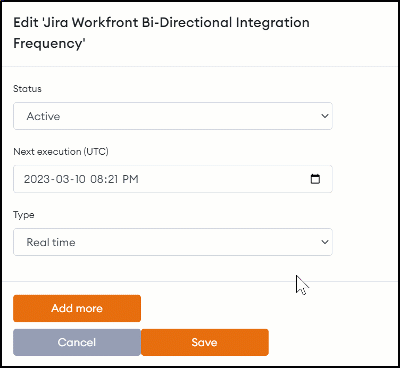
Integration Frequency Selection
Choose the frequency that you want the integration to run at.
-
Automated integrations can run at the frequency of your choice
-
Bi-directional integrations can run at different speeds
-
Schedule an integration to run some time in the future or also start in the past to catch up data after a change
Get efficient with Zendesk and Jira automation
Take manual work out and focus on high-impact tasks.
-
Easily orchestrate multi-step automation that streamlines a variety of operations
-
Trigger events, notifications, and actions within Zendesk and Jira
-
Scale process automation with AI-powered decision making

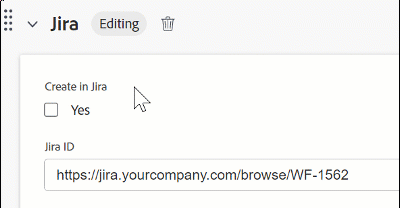
Update and Trace from Zendesk
Sometimes you need to hold off on when something is integrated.
-
Select which issues and tickets are integrated into Zendesk and Jira when you're ready.
-
Have the corresponding Jira issue ID and link available in Zendesk
Zendesk Jira Integration Resources
Leveraging API Integration
This how to article goes through the steps for leveraging api integration as part of digital transformation as you consider scale.
Case Study
Failed and stalled project turned around with Put It Forward Integration Designer which reduced overall costs, brought the project in to completion and exceeded the original mandate.
Real-time Data Integration
Real-time data integration immediately processes and stores data as it is collected from various sources, making sure that users have up-to-the-minute information on what is happening within their organization.
Ready to Take the Next Step With Zendesk and Jira integration?
Solve The Requirements of Zendesk to Jira Integration
No Code Connectors
Integration + Automation
Your Data - Your way
Integrated Data Quality
FAQ about Jira integration with Zendesk
The synchronization of two datasets in a bi-directional Jira to Zendesk integration enables them to function as a unified system while retaining their individual identities.
By implementing bi-directional Jira to Zendesk integration, you can align customer service teams with engineering teams by synchronizing tickets, resolution updates, issues, comments, and documents, which significantly streamlines your workflow.
Put It Forward's Jira to Zendesk integration allows easy customization of the synced fields, mapping, and triggering conditions, making the integration process fast and efficient.
Zendesk integration with Jira allows you to synchronize data across systems, export, load data, add data quality checks or govern your data.
This pre-built connector aligns teams and reduces manual work allowing them to focus on mission-critical tasks.
There are three easy steps to start with it:
1. Point the pre-built connectors from Put it Forward or use your connector to automatically integrate the source and destination.
2. Click on the data services or add any business rules or transformations to the integration.
3. Get the data flowing between the source and destination by selecting the integration interval and activating it.
Here are common scenarios you would need Jira Zendesk integration for:
1. Bi-directional tickets to issues sync between Zendesk and Jira.
2. Get customer experience roll-up by improving productivity and communication.
3. A complete view from customer service to engineering: see customer conversations related to the issue to understand its potential resolution.
4. Workflow and process improvement: eliminate manual work to focus on critical tasks.
6. Complete control of data sharing: choose the Jira info you want to show in your Zendesk account and vice-versa.
7. Data analysis to determine effective task and issue behaviors.
This integration provides a business rule-based sync of data. Business rules are guidelines or restrictions about business behavior. For example, Jira Zendesk integration empowers users to decide which events will trigger which actions and which data should be flowing between these two systems. This solution allows you to use business logic without developer assistance and a need for an additional tool.
Zendesk Jira integration frequency is a feature that empowers users to decide how often data updates. Users can invoke data sync in real-time, just in time, or in batch cycles.
Zendesk integration with Jira helps you reduce duplication of license costs and keeps your project teams in sync.